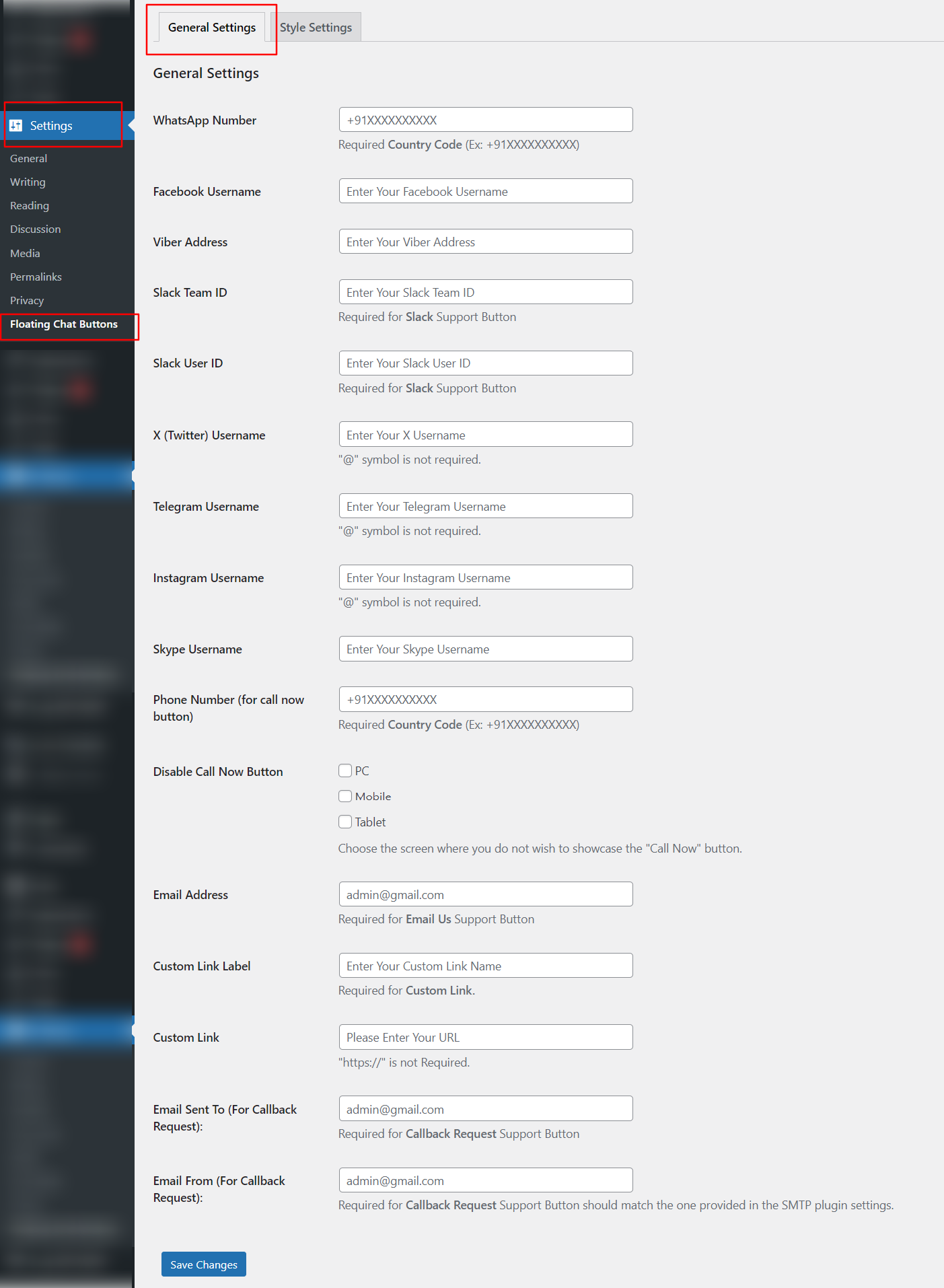Description
Are you seeking to Improve quick contact or customer support and elevate user experience on your website? Explore the option of integrating Floating Chat Buttons for instant support or Quick contact.
With these buttons, visitors to your website can quickly and easily connect with you via a range of communication channels, including Chat, Email, callback, social contact, Skype, Slack, and Telegram.
Please check the demo of the Instant Support or Floating Chat Buttons:-
One of the standout benefits of Floating Chat Buttons is its sleek design options and user-friendly settings. This makes it easy for website owners to customize the buttons and ensure that they blend seamlessly with the existing content. Additionally, the compact design ensures that the buttons do not obstruct any important content on the website.
Another key feature of Floating Chat Buttons is its mobile responsiveness. The buttons are designed to adapt to the available screen size, making them accessible to visitors regardless of the device they are using. This ensures that website owners can connect with their visitors even when they are on the go.
Floating Chat Buttons also offers a range of communication channels, including WhatsApp Messenger, Slack, Skype, Telegram, Viber, Instagram, Twitter, and Facebook. This versatility enables website owners to engage with visitors across multiple platforms and ensures that they are accessible to visitors regardless of their preferences.
In addition, the Callback Request option is a simple and effective way for visitors to request a call back from the website owner. This ensures that visitors can get in touch with website owners even when they are not available.
Finally, Floating Chat Buttons allows website owners to customize the display of the buttons to suit their website layout. Website owners can choose to display the buttons on specific pages or throughout the entire website. They can also add or remove social media icons at any time with a single click.
Overall, In summary, Floating Chat Buttons stand out as a valuable asset for website owners seeking to elevate their customer support and enrich the overall user experience. Its user-friendly interface, coupled with customizable features, empowers website owners to streamline communication channels and provide prompt assistance to their visitors.
Screenshots
Installation
Install via WordPress Admin (best plugin installation method)
- Login to WordPress Admin
In the left menu panel go to Plugins >> Add New plugin - Just search “Floating Chat Buttons”
- Click on Install Now.
- After that just activate the plugin. Hover to Settings and go to Floating Chat Buttons.
- Note: Please fill information in the Settings panel according to your requirement. Please remember to specify the pages where you want the display in Style settings.
Reviews
Contributors & Developers
“Floating Chat Buttons – Click to Call or Chat, Email” is open source software. The following people have contributed to this plugin.
ContributorsTranslate “Floating Chat Buttons – Click to Call or Chat, Email” into your language.
Interested in development?
Browse the code, check out the SVN repository, or subscribe to the development log by RSS.
Changelog
Version 1.2.0 || 22 FEB 2024
Added: new buttons for Twitter, Instagram, and Custom Links. Added: Implemented RTL (Right-to-Left) support for languages that require it. Improvements: Resolved callback issue related to call functionality. Improvements: Enhanced button descriptions for improved clarity and usability.
Version 1.1.2 || 11 JAN 2024
Tested:- Tested up to WP 6.4 Updated: readme text.
Version 1.1.1 || 04 April 2023
Tested:- Tested up to WP 6.2 Updated: readme text.
Version 1.1 || 28 Feb 2020
Added:- Call Now Button Added:- Not Interested Button in the plugin review box Fixed:- Wrong Translation Fixed:- Button Style for safari Fixed:- Deactivation feedback form bug Improvements:- Created separate files for functions
Version 1.0.4
Improvements:-sanitize all input fields Improvements:-Code Improvements
Version 1.0.2
Improvements:-Improved settings panel Improvements:-Improved Viber icon Integrated:- Deactivation Feedback Form Changed:- Changed plugin name
Version 1.0.1
Improvements:-Improved settings panel
–initial release–